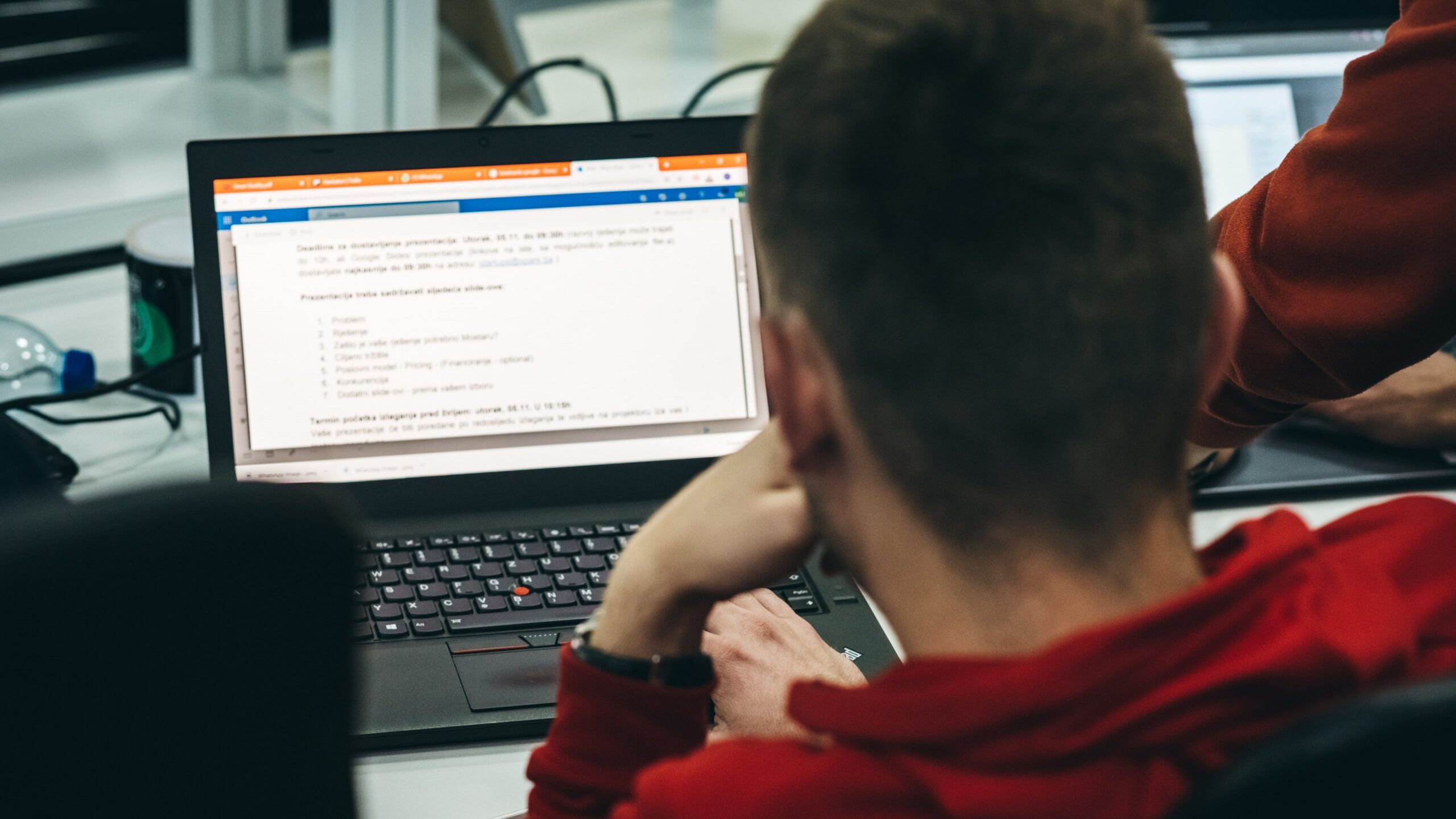posted: 29.10.2020 11:31
School
Internet 101
On the evening of 29 October 1969, student Charles Kline was trying to send a text from a computer. He was at the University of California (UCLA) and he was trying to reach another computer at the Stanford Research Institute. The two were more than 500 kilometres apart.
The message Kline tried to send was “LOGIN”, but after “LO” the system crashed. It took an hour to send the full message. And this is the beginning of the story on the internet, the largest communication network humanity has ever seen.
Today, 63% of the world’s population is using the internet. But, how much do we actually know about it?
One network to rule them all
The Internet is a public, global computer network providing a variety of information and communication facilities, consisting of interconnected networks using standardized communication protocols ( IP – internet protocol). Simply put, it is the network of all networks.
How it all started?
Development of the internet started in late ’60es and beginning of the ’70es from a new network technology used by the US Ministry of Defence. The name of the network was Advanced Research Projects Agency Network (ARPANET). Purpose of the ARPANET was to connect scientists and researchers across the US.
How does the internet work?
Have you ever think about what is happening to your email once you sent it? How many computers are involved in that process? Well, the first one is yours and the second is the receiver’s, but between you two, there are dozens more that are making a kind of bridge.
The internet consists of millions of interconnected computers.
We will give you a simplified example of how the internet functions. Imagine that you have visited a web site with a photo on it. How is that photo actually loaded to your computer?
#1 Request submission
A photo you see on the web site is stored on a web server. Your computer is sending a request to that web server. The request is sent in a package that contains two important information: the IP address of the webserver where the photo is stored and the IP address of your computer. Router and switch are directing the package to the webserver. Webserver might be just across the street from you, but it also might be on the other side of the world. The packages are sent via optic cable, or even via satellites.
#2 Receiving information
After the package arrived, the webserver opens it and “reads” the request. We are searching for the photo, and photos are often large and are sent in a lot of small packages. The packages contain information on how to join it together again, where they are going, and from where did they come from.
#3 Different routes
Webserver sends the package back to our computer, and router and switch are directing it. The router always tries to find the fastest route for every package. This means that small packages of information are travelling different routes and are coming to our computer at a different time.
#4 Assembling
the packages contain information – an instruction for your computer to assemble them, so the photo is displayed correctly.
This four-step process lasts less than one second.
Here are a few more interesting facts:
- Incognito mode is not as private as you might think. USA Today agency discovered that incognito mode of search is hiding that you visited specific web site. But, the search history stays visible at your internet service provider.
- The best day to send an email is Wednesday, and Thursday is considered as the worst for email correspondence.
- 3.196 bln people use social media. The average user spends 2 hours and 24 minutes a day on SM.
- Half of the time we spent on our mobile phones is connected with the usage of our SM accounts.
- Google processes over 40T search requests per second. It’s over 3.5 bln a day.
And we also recommend to search for news from SPARK. Also check out our other blog posts.
———————————————–
References
https://www.bbc.co.uk/bitesize/topics/z7wtb9q/articles/z3tbgk7